Unlocking User Engagement: The Power of Gamification in UX Design
At that time, our software had a considerable user base, and we wanted to upgrade the interface to be more beautiful and user-friendly for them. When I received the design, I found it fantastic, beautiful, shiny, and practical. However, we decided not to upgrade that interface. The reason for this decision is at the end of the article.
What is Gamification?
Gamification is the mastery and application of psychological elements affecting human behavior in game design to provide a more interesting and engaging experience on apps, websites, etc.
People always enjoy playing games – not just video games, but games in general. From children to adults, everyone likes to play games. Perhaps, when you were young, you played marbles or card games; those were games. For adults, football, lottery, or chess are also games. Games have clear rules and objectives, requiring and motivating players to make choices and actions to receive rewards (score goals, hit the jackpot, capture the opponent’s piece, etc.).
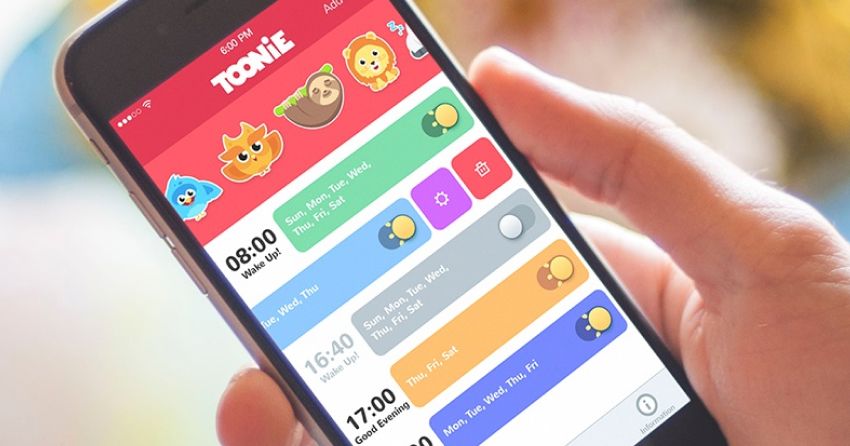
If, in the game Contra, you try to jump up to collect the S-bullet, a bullet that shoots six smaller bullets in all directions, Facebook operates similarly. “Jumping up” is an action, and the reward is the “S-bullet.” On Facebook, “posting a status” is an action, and the reward is likes and comments from friends, red notification icons, satisfying the need for self-expression. You have to strive to post more engaging content to get a bigger reward, which explains why some individuals post a picture that gets over 7749 app views.
A well-known gamified app is Duolingo, an English language learning app. Through the image of a stubborn green bird, the app is designed with levels similar to game levels. After overcoming a challenge, players receive rewards like stars and badges. Conversely, if lazy in learning, the green bird will provide annoying but amusing reminders.
The Zombies Run app encourages users to wear headphones and run away from virtual zombies. If running slowly, a zombie might catch you, resulting in a loss. This enhances physical fitness without any explicit motivation, and users accept it because it’s fun.
Gamification in Daily Life
In reality, gamification is applied in many places, such as Facebook mini-games, lucky spins, writing events, sharing stories, etc. We can also gamify our own lives. For example, if you study for an hour, you can put a star on the wall, and with 10 stars, treat yourself to a movie, for instance.
Gamification in UX Design
Certainly, you don’t need to turn your app or website into a full-fledged game. You just need to apply the principles of game design to make the user experience more enjoyable. In this article, I will introduce some basic rules and how to apply them.
1. Games have rules
Have you ever wondered why TikTok only allows short videos, not too long? Or why Twitter initially limited posts to 280 characters? In the Duolingo app, you can’t unlock more challenging lessons until you complete the easier ones. On YouTube, you can’t livestream if you have fewer than 1000 subscribers. These are the rules of the game, making users strive to achieve them. What requires effort to achieve becomes valuable. Imagine inviting a girl out for coffee; between a girl you’ve invited many times and one who takes the initiative to invite you, which do you prefer?
2. Clear and Achievable Goals
Users should know what they will receive after completing a form, giving them a purpose for that action. They should know that the goal is achievable. You wouldn’t attempt to play Contra if you knew the final boss had unlimited health and couldn’t be defeated. A mini-game with only 10 prizes and thousands of participants would likely discourage you from participating.
However, achieving something too easily leads to the reverse effect – users perceive the reward as less valuable. Game designers don’t create a sword that defeats any boss with just one swing. In apps and websites, the design needs to make users put in some effort and receive rewards proportional to the effort.
Rewards come in various types: rewards from specific actions, random actions, fixed time, and random time. Some online shopping apps make users take care of a virtual plant to earn coins. You can learn more about level design and game rewards by googling keywords like “game level design” or “rewards in games.”
3. Action and Feedback
In games, you attack a boss and then receive a reward. You enhance equipment and immediately know if you failed or succeeded. You take action, receive feedback, and understand your progress. On TikTok, you continuously swipe up, hoping to find an interesting video below; your actions receive almost instant feedback. On apps, when you enter an email, the system immediately tells you if the email is valid, and a progress bar shows how much of the form you’ve completed.
4. Points, Badges, Leaderboards…
These elements represent user progress and indicate their skill level. After performing an action, users receive points. Points might not mean much and can be exchangeable or not, but people like them. Badges are widely used, from being a hardcore fan to contributing the most in a Facebook group. Leaderboards stimulate users by comparing them to others. I particularly like leaderboards on smartwatch apps, racing against friends while walking is quite fun.
5. And More:
Applying game design thinking to UX design is a fascinating niche that took me quite a while to explore. User perceptions on apps and websites are quite similar to those of gamers. Returning to the initial question of the article: Why did we decide not to upgrade to a new, beautiful, shiny, and convenient interface? How did we do it?
Imagine playing a game where you’re accustomed to every tree, grass blade, NPC, and monster. You know where everything is – health bars, mana bars, etc. Then one day, you log in, and everything is completely different – different paths, different trees. That is exactly the user’s perception when the interface changes suddenly; everything has to be learned again. Therefore, we made gradual changes for users to adapt slowly. After 8 months, we successfully transitioned to the new interface. From a gamer’s perspective.