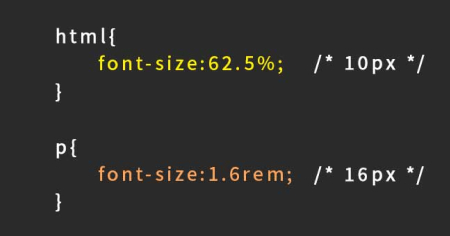Optimizing Productivity and Well-being: The Switch to Automatic Mode from Dark Mode
For many developers, including myself, dark mode has been a beloved feature. It provides a comfortable visual experience, especially when working during the evening hours. In the past, I used dark mode for everything, even installing Chrome extensions for websites that didn’t support dark mode.
This article explains why I switched to using automatic mode instead of dark mode. Automatic mode synchronizes the color scheme of apps or websites with the device interface, meaning it switches to a light mode during the day and a dark mode at night. Currently, most apps and websites offer this mode.
After several months of experimentation, my health significantly improved. I felt more alert and focused during the day and more relaxed and slept better at night. No more sluggishness during the daytime.

Biologically speaking, humans are like monkeys. Early in the morning, when sunlight shines, monkeys wake up to find food, and when darkness falls, they rest and sleep. For millions of years, day turns into night, and light signals when to wake up and when to sleep for monkeys.
Our bodies operate similarly. In the presence of sunlight, our minds stay alert, and conversely, when light is dim, our bodies relax for rest. This is why it’s challenging to fall asleep on a bright, noisy day. The primary reason our bodies discern day from night is our eyes.
For those who frequently use computers, such as programmers, the light their eyes perceive is not synchronized with the time of day. The body loses its sense of whether it is day or night, leading to sluggishness. Light needs to follow a consistent 12-hour day and 12-hour night cycle to form a habit. However, computer screens emit light inconsistently, causing the body to lose track of the time. Working in dark mode for an hour tricks the body into thinking it’s nighttime, and suddenly stepping outside makes the body believe it’s daytime, disrupting its natural rhythm.
By enabling automatic color mode synchronization with the time of day, even when looking at the computer screen, the body can recognize whether it’s day or night, adhering to the natural light-dark cycle. This helps establish a routine of when to be alert for work and when to relax and rest.
Switching to automatic mode for about half a month will reveal noticeable differences. It’s advisable to set all devices, including computers, tablets, and phones, to automatic mode. Combining this with ambient sounds, such as opening doors, pulling curtains, listening to outside traffic, or playing music softly during the day, helps the body relearn day and night cues.